所有设备不能与服务器通讯,windows日志查出警告“TCP/IP 无法建立传出连接,事件ID4227”。服务器是windows server 2008 r2。
TCP/IP 无法建立传出连接,因为选定的本地终结点最近用于连接到相同的远程终结点。 当以高速率打开和关闭传出连接时,会导致所有可用的本地端口被使用,并迫使 TCP/IP 重新使用本地端口进行传出连接,此时通常会产生这种错误。为了最大限度地降低数 据受到损坏的风险,在给定的本地终结点和给定的远程终结点之间的连续连接中, TCP/IP 标准需要等待一段最短的时间段。
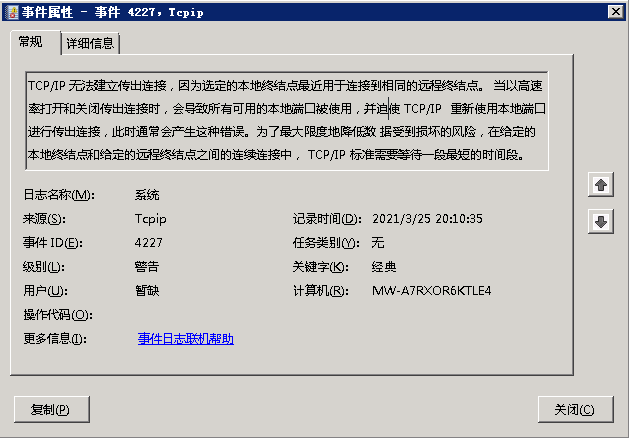
解决办法
调节tcp/ip可用端口数与time_wait超时时间
一、查看可用端口数
netsh int ipv4 show dynamicportrange tcp二、netsh命令修改可用端口数
netsh int ipv4 set dynamicport tcp start=2000 num=63000
netsh int ipv4 set dynamicport udp start=2000 num=63000
netsh int ipv6 set dynamicport tcp start=2000 num=63000
netsh int ipv6 set dynamicport udp start=2000 num=63000三、time_wait超时时间调整
regedit打开注册表,找到HKEY_LOCAL_MACHINE\SYSTEM\CurrentControl\SetServices\Tcpip\Parameters
添加MaxUserPort与TcpTimeWaitDelay将MaxUserPort调整为65500,TcpTimeWaitDelay调整为5s。



原创文章,作者:老猫,如若转载,请注明出处:https://jishubiji.com/p/280
